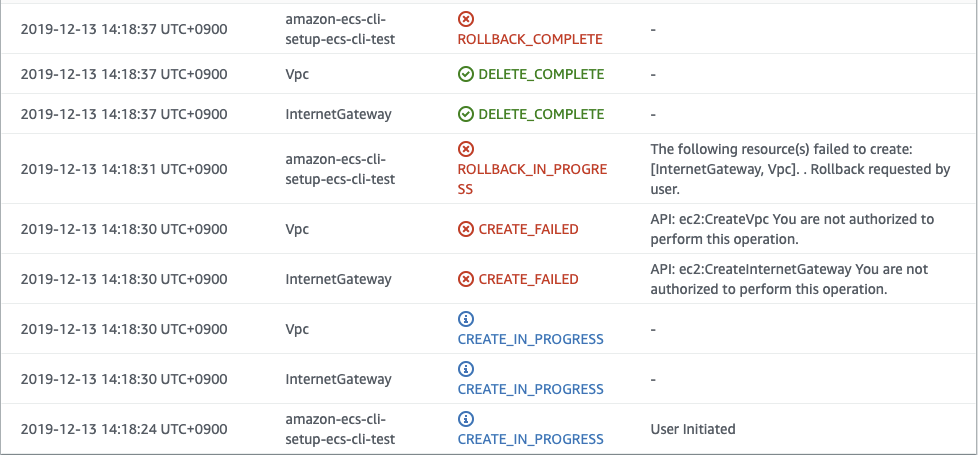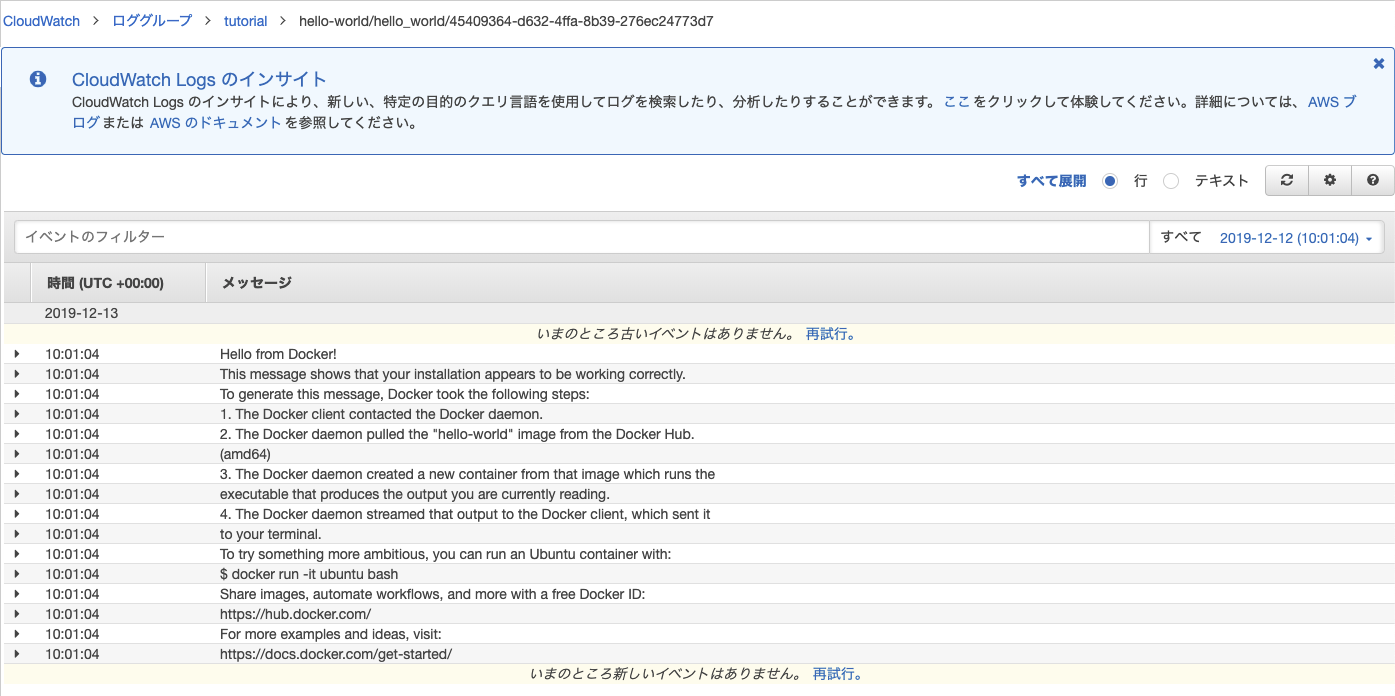ecs-cliでhello-world
ecs-cliに慣れるため、とりあえずhello-worldしてみた。
チュートリアル
手順
1. config編集
$ ecs-cli configure --cluster hello-world --default-launch-type FARGATE --region ap-northeast-1 --config-name hello-world
$ cat ~/.ecs/config
version: v1
default: ecs-cli-test-config
clusters:
hello-world:
cluster: hello-world
region: ap-northeast-1
default_launch_type: FARGATE
2. credential編集
$ export AWS_ACCESS_KEY_ID=xxxxxxxxx
$ export AWS_SECRET_ACCESS_KEY=xxxxxx
上記を実行した状態で、
$ ecs-cli configure profile --profile-name ecs-profile --access-key $AWS_ACCESS_KEY_ID --secret-key $AWS_SECRET_ACCESS_KEY
$ cat ~/.ecs/credentials
version: v1
default: ecs-profile
ecs_profiles:
ecs-profile:
aws_access_key_id: 【AWS_ACCESS_KEY】
aws_secret_access_key: 【AWS_SECRET_KEY】
3. クラスター作成
$ ecs-cli up --cluster-config hello-world --ecs-profile ecs-profile --force
INFO[0001] Created cluster cluster=hello-world region=ap-northeast-1
INFO[0002] Waiting for your cluster resources to be created...
INFO[0003] Cloudformation stack status stackStatus=CREATE_IN_PROGRESS
INFO[0064] Cloudformation stack status stackStatus=ROLLBACK_FAILED
INFO[0125] Cloudformation stack status stackStatus=ROLLBACK_FAILED
INFO[0186] Cloudformation stack status stackStatus=ROLLBACK_FAILED
→ CloudFormationが止まっている模様
CloudFormation > スタック > amazon-ecs-cli-setup-hello-world
イベントで各種権限が足りないよとのエラーが表示
↓
IAM編集(権限追加)
ec2:DeleteVpc
ec2:DescribeVpcs
ec2:CreateInternetGateway
ec2:DescribeInternetGateways
ec2:ModifyVpcAttribute
ec2:DeleteInternetGateway
ec2:DescribeAvailabilityZones
ec2:DescribeAccountAttributes
ec2:DescribeSubnets
ec2:CreateRouteTable
ec2:CreateSubnet
ec2:AttachInternetGateway
ec2:DeleteSubnet
ec2:DeleteRouteTable
ec2:DetachInternetGateway
ec2:CreateRoute
ec2:AssociateRouteTable
ec2:DeleteRoute
cloudformation:DescribeStackResources
↓
$ ecs-cli up --cluster-config hello-world --ecs-profile ecs-profile --force
INFO[0001] Created cluster cluster=hello-world region=ap-northeast-1
INFO[0002] Waiting for your CloudFormation stack resources to be deleted...
INFO[0002] Cloudformation stack status stackStatus=DELETE_IN_PROGRESS
INFO[0034] Waiting for your cluster resources to be created...
INFO[0035] Cloudformation stack status stackStatus=CREATE_IN_PROGRESS
INFO[0096] Cloudformation stack status stackStatus=CREATE_IN_PROGRESS
VPC created: 【VPC_ID】
Subnet created: 【SUBNET_ID_A】
Subnet created: 【SUBNET_ID_B】
Cluster creation succeeded.
4. 作成したVPCのセキュリティグループIDを取得
$ aws2 ec2 describe-security-groups --filters Name=vpc-id,Values=【VPC_ID】 --region ap-northeast-1
An error occurred (UnauthorizedOperation) when calling the DescribeSecurityGroups operation: You are not authorized to perform this operation.
権限(ec2:DescribeSecurityGroups)が必要なので注意
5. docker-compose.yml/ecs-params.yml を用意する
ecs-params.yml
version: 1
task_definition:
task_execution_role: ecsTaskExecutionRole
ecs_network_mode: awsvpc
task_size:
mem_limit: 0.5GB
cpu_limit: 256
run_params:
network_configuration:
awsvpc_configuration:
subnets:
"【SUBNET_ID_A】"
"【SUBNET_ID_B】"
security_groups:
"【SECURITY_GROUP_ID】"
assign_public_ip: ENABLED
docker-compose.yml
hello_world:
cpu_shares: 135
mem_limit: 131072000
image: hello-world
log_driver: awslogs
log_opt:
awslogs-group: "tutorial"
awslogs-region: "ap-northeast-1"
awslogs-stream-prefix: "hello-world"
6. 5で作成したファイルを元にデプロイ
# カレントディレクトリにあるファイルを自動で参照
$ ecs-cli compose up
# ファイルを指定する場合
$ ecs-cli compose -f docker-compose.yml --ecs-params ecs-params.yml up
7. CloudWatchLogsを確認
docker-compose.ymlにlogの設定をawslogsに設定しているので、CloudWatchLogsにログが流れているはず。
CloudWatch > ロググループ > tutorial > hello-world/hello_world/45409364-d632-4ffa-8b39-276ec24773d7
よしよし、想定通り!!